Using Google Chrome to Translate ShopKey Pro to Spanish, French, Plus More Languages.
You can use the built‐in translation feature of the Google Chrome Internet Browser to translate repair information in ShopKey Pro into another language besides English. The translation won’t be perfect, but having the software translation is a vast improvement over having no translation at all.
1- Log in to ShopKey Pro, select a vehicle. ShopKey Pro will then navigate to the 1Search Plus module.

2- Right click your mouse on the page. In the menu, select “Translate to español.”

3- Your page should now appear in Spanish.
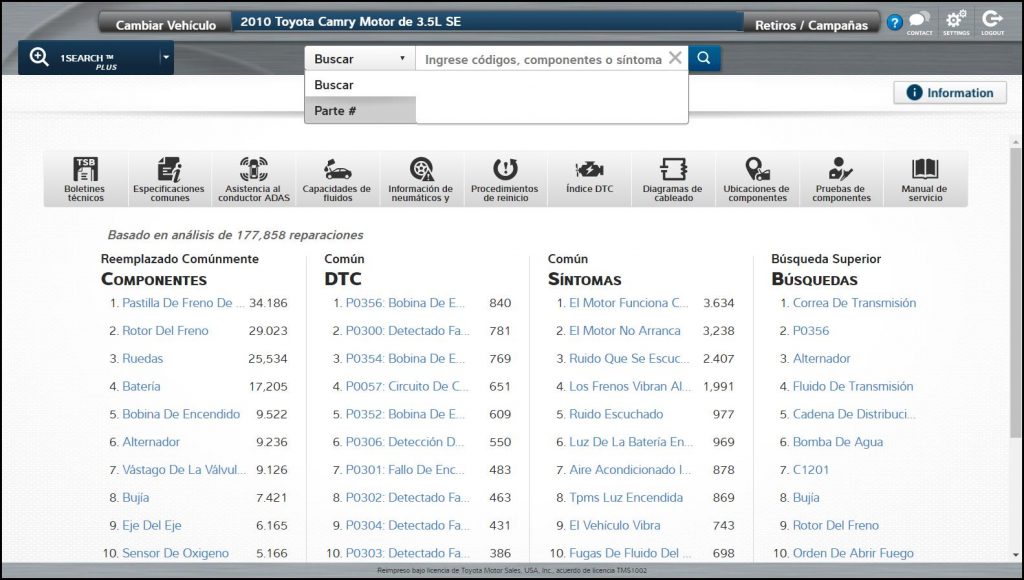
4- Inside the URL listing, you’ll see a new icon. When you click this icon, you can return ShopKey Pro to English language, or choose a different translation language.

Navigation Tips:
- If you are using the 1Search Plus, you’ll still be required to use English language search terms. If you attempt to search for Spanish or French language words, you will get no results.
- For the reason above, you may want to navigate via the Service Manual module.
- Google Translate is a powerful tool with over 100 languages available. Just keep in mind that Google translate is an independent tool and it may not translate 100% effectively in all cases.


